Resolving Exness Access Problems
Having smooth access to your Exness account is very important for trading. If you encounter login issues, or any other access related problems it is crucial that these are solved immediately in order to be able to trade again as soon as possible.
Why is it important to quickly solve problems with access to Exness
Solving access issues with Exness quickly is crucial for several reasons:
- Market Changes: The financial markets move fast. If you are locked out of your account, this may result in missing trades or worst case scenario being unable to adjust a trade when markets move with no notice.
- Security: If you can’t get logged in, there may have been a security breach. If dealt with fast, it safeguards your account & personal data.
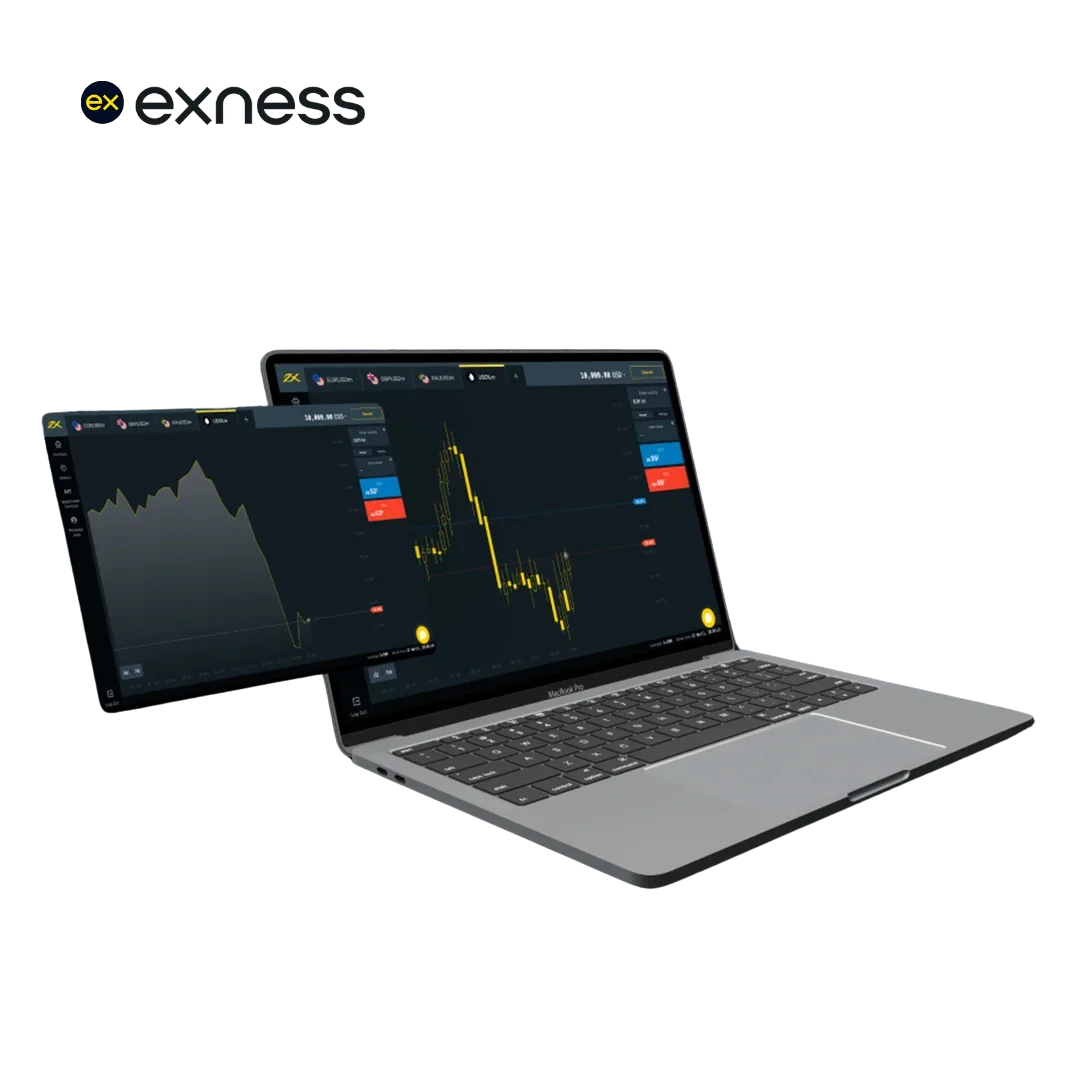
- Trade Management: You may be unable to log in, meaning you can’t manage the open trades and this could result into losses.
- Reaching Out for Assistance: The quicker an issue with access to the account is reported, the more quickly you can expect Exness support to assist in fixing it and get back trading as usual.
- Confidence: Frequent access issues can make trading stressful and affect your confidence. Fixing them right away ensures you can trade with peace of mind.
Platform Login Issues
If you are not able to log in into your Exness account then do not need to worry asas there may be several reasons for this. Knowing what could be the cause in advance can help you troubleshoot and get back to trading sooner. Most of the time, login issues are related to verifying your account or where you’re trying to log in from. Let’s take a closer look at the options below.
Account Verification Status
One reason you might not be able to log in is if your account isn’t fully verified. Exness requires all traders to complete the verification process to keep accounts secure. This usually involves providing some identification documents and proof of your address. If your account isn’t verified, you may face login problems or limited access to features. To check if you need to complete any steps, log into your Exness Personal Area and follow the instructions. Once your account is fully verified, you should be able to log in without any issues.
Geolocation Restrictions
You will not be able to log in for a number of reasons with one of them been geolocation restrictions. Different countries have different local laws and regulations that restrict access to Exness. If you attempt to access your account from an area which weimaraner due to certain restrictions, that you will not enter. If you are seen to be in a prohibited region, when using the VPN onto Exness ,you will likewise not have access to trade. This problem can be circumvented since it should not even apply to you if you are logging in from a place where Exness actually provide their service.
Troubleshooting Steps
If you still can’t log in, here are some simple steps to try:
- Check Your Internet: Make sure your internet connection is working properly.
- Double-Check Your Details: Ensure you’re entering the correct username and password. If you’ve forgotten your password, use the “Forgot Password” link to reset it.
- Clear Your Browser Cache: Sometimes, clearing your browser’s cache and cookies can solve login problems.
- Disable VPN: If you’re using a VPN, try turning it off and logging in again.
- Update Your Platform: Make sure the Exness platform or app you’re using is up to date.
- Contact Support: If you’ve tried all these steps and still can’t log in, contact Exness support for help. They can guide you through more specific solutions.
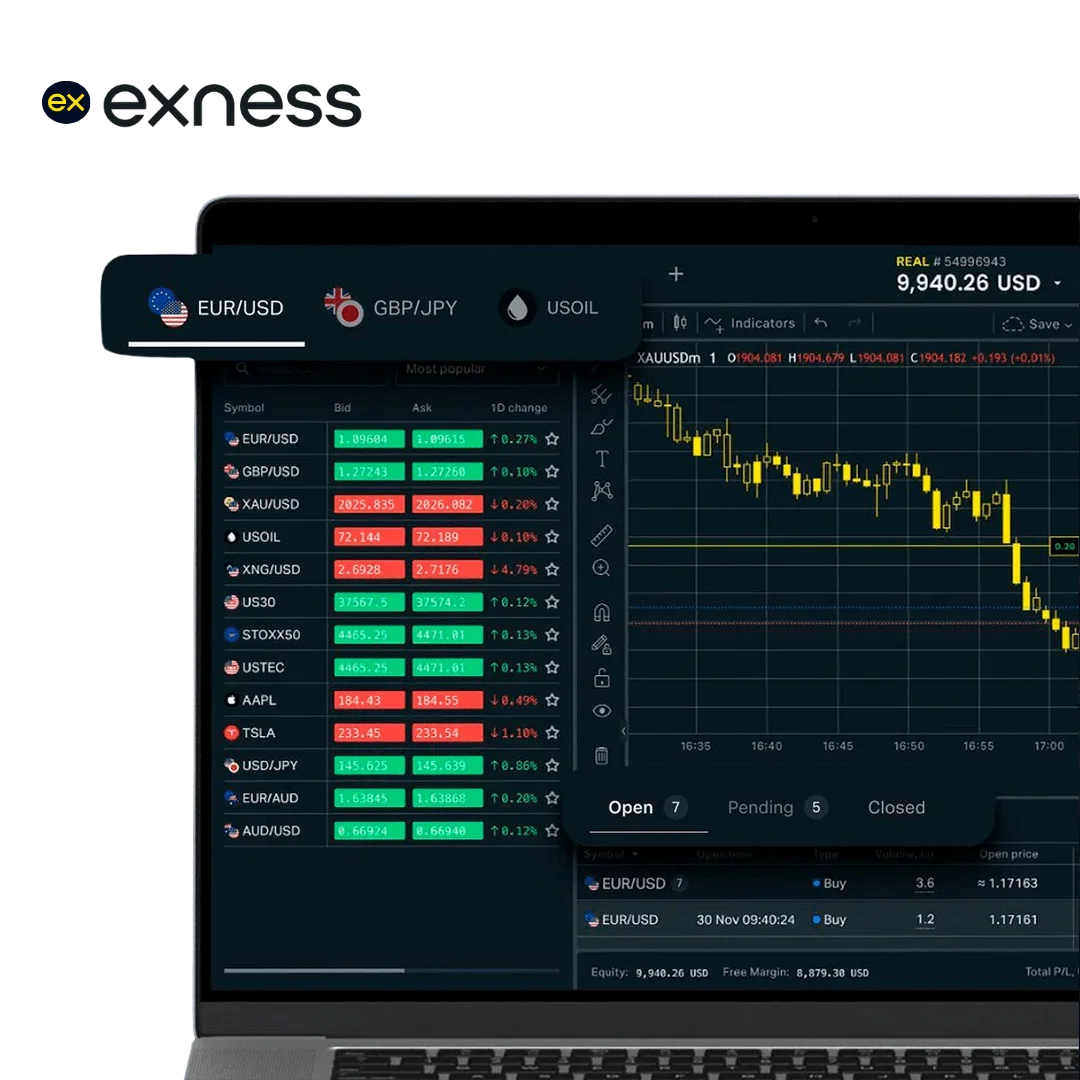
Technical Problems and Their Solutions
Many times, you will face technical problems when working on the Exness platform but these are not of a serious kind and can be fixed provided some correct steps. Some common examples are delays in the performance of a platform, difficulties executing trades or error messages when trying to log on. Understanding what causes these problems and how you can resolve them is essential so that any possible issues do not disrupt your overall trading experience.
Common Technical Problems and How to Solve Them:
- Slow Platform Performance → Solution: Ensure your internet connection is stable and strong. If the problem persists, try closing unnecessary applications or browser tabs to free up resources. Clearing the platform’s cache or updating the software to the latest version can also help improve performance.
- Trade Execution Issues → Solution: If you’re facing delays or errors when executing trades, check the platform’s status for any ongoing maintenance or server issues. Ensure your account has sufficient funds and that your internet connection is stable. If the issue continues, contact Exness support for assistance.
- Login Errors → Solution: Double-check your login credentials and make sure your account is verified. If you’re still unable to log in, try resetting your password or clearing your browser’s cache. If you’re using a mobile app, ensure it’s updated to the latest version.
- Platform Crashes or Freezes → Solution: Restart the platform or your device to resolve temporary glitches. If the issue persists, reinstall the Exness platform or app. Regularly updating your software and device can prevent these problems from recurring.
Access via Mobile App and Web Platform
The Exness login process through the mobile app and web platform is easy. Exness offers two convenient options, whether you prefer to trade with your mobile device on the go or from home via a computer. For your convenience we created a small tutorial to show how you can access and handle settings through those platforms.
Mobile App Access
With the Exness mobile application, you can trade anywhere and anytime. Compatible with iOS and Android. Here is how you can get started:
- Download the App (App Store, or Google Play Store): Find and search for Exness app. Download and install it on your gadget.
- Login: After downloading the app, open it and first of all log in with details which are email or account number and password. Forgot your password, just reset it directly from the app.
- More Features: After you have logged in, all of your trading account options would be available in the system you will be able to manage your trading account, charts and other various trading tools will also be available to you. You can trade, see market statistics and information, or deposit/withdraw money directly from the app.
- Secure: For the highest level of security, it is necessary to enable two-factor authentication (2FA) through the application. With this, even if someone else knows your password they cannot access your account.
Web Platform Access
For those who prefer using a computer, the Exness web platform offers a robust trading experience. Here’s how to access it:
- Visit the Website: Go to the Exness website and click on the “Login” button at the top right corner.
- Enter Your Credentials: Use your email or account number and password to log in. Just like with the app, you can reset your password if needed.
- Navigate the Platform: After logging in, you can access all your trading tools, open and close trades, view charts, and manage your account settings. The web platform is user-friendly and designed to give you a seamless trading experience.
- Security Tips: Always make sure you log out after using the web platform, especially on shared or public computers. Also, consider enabling 2FA for extra security.
By using the mobile app or web platform, you can stay connected to your trading activities no matter where you are, ensuring that you never miss an opportunity in the market.
Contacting Support
Contact Support at Exness. You can easily contact support if you have any issues with your account or require assistance. Exness offers a variety of options to accommodate your preference. Exness provides the needed help whenever you want to discover solutions personally, and if any, speak with an individual directly.

Help Center Resources
The Exness Help Center is a great place to start when you have questions. It’s filled with helpful information and simple instructions. Here’s how you can use it:
- Browse Articles: The Help Center has many articles that answer common questions. You can find information on topics like setting up your account, using the trading platform, and managing deposits and withdrawals.
- Search for Specific Topics: If you’re looking for something specific, use the search bar at the top of the Help Center page. Just type in a few words related to your question, and it will show you a list of relevant articles.
- Follow Step-by-Step Instructions: The Help Center offers clear, step-by-step guides on how to do things like verify your account or make your first trade. These guides are written in simple language and include pictures to make the process easy to understand.
- Watch Video Tutorials: If you prefer learning by watching, the Help Center also has video tutorials. These videos explain different topics in a straightforward way, which can be really helpful if you’re new to trading.
- Get Additional Help: If you can’t find the answer you need in the Help Center, you can contact Exness support directly from there. There are options for live chat or email support, so you can get help from a real person quickly.
FAQs
Why can’t I log in to my Exness account?
If you are not able to sign in, try with correct email and password. Make sure if your account is verified or not because incomplete verification can lead to the login problem. If the problem remains, reset your password or clear cache and cookies in your browser
How can I resolve geolocation restrictions when accessing Exness?
Geolocation restrictions occur if you’re in a region where Exness services aren’t available or if you’re using a VPN. To resolve this, turn off your VPN or try accessing your account from a supported location.
Why am I facing security blocks, and how can I resolve them?
Security blocks may occur due to unusual activity like multiple failed login attempts. To resolve this, follow the verification steps sent to your email. If the issue continues, contact Exness support.
When should I contact Exness support, and how can I reach them?
Contact Exness support if you can’t resolve issues like login problems or security blocks on your own. You can reach them via live chat, email, or phone, with details available in the Help Center.
You may also be interested in:
