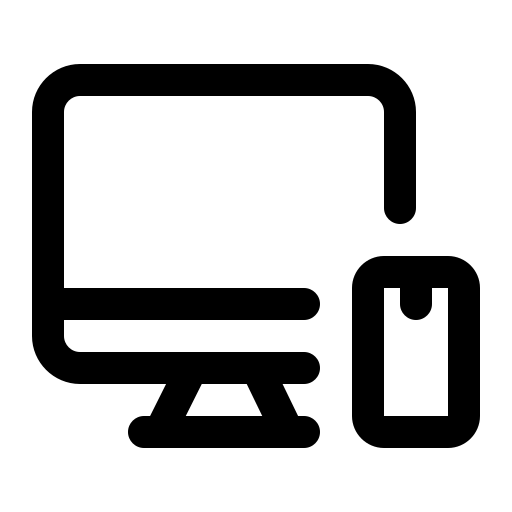You have three ways to download the Exness Mobile App. First, you can download it directly from the Apple App Store for iOS devices or Google Play Store for Android – simply search for “Exness” and install the application. Second, you can visit the official Exness website, go to the mobile app section, and scan the QR code with your device to start the download. Third, for Android users, you can download the APK file directly from the official Exness website – this is particularly useful if you can’t access the Google Play Store. For APK installation, you’ll need to enable “Install from Unknown Sources” in your device settings before installing. Remember to only download the app from official Exness sources to ensure security.