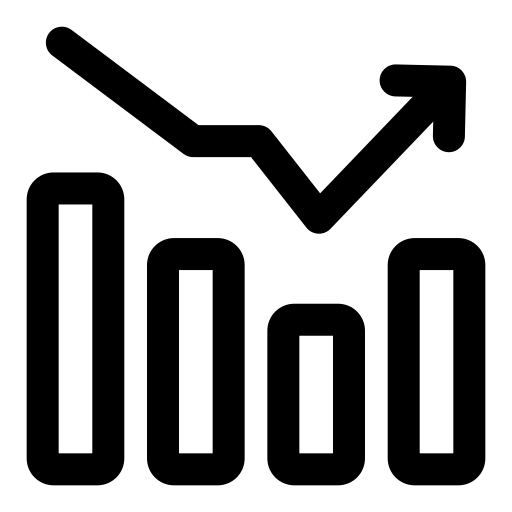To change leverage in Exness, start by logging into your Personal Area on Exness website. Navigate to “My Accounts” and select the account where you want to modify leverage. Next to the yellow “Trade” button, click the three dots menu icon and choose “Change Max Leverage.” From there, select your desired leverage level from the available options. This process works the same way regardless of whether you’re using Exness web trader, MT4, MT5, or the mobile app.