Exness Server Time and Trading Hours
Server time is the clock that runs your trading. It affects when you can trade and how your orders work. This guide explains Exness server time and trading hours.
How Server Time Affects Trading
Server time controls all trading. It’s not the same as your local time. When you place orders, they get timestamped with server time. This matters if you trade from a different time zone. I once missed a good trade because I confused my local time with server time. Server time affects when orders execute, determines when swaps happen overnight, and controls when your contracts expire. All trading session start and end times follow server time too.

News releases follow specific times, and you need to know when they happen in server time to trade them well. The good thing is server time is the same for everyone – whether you’re in Asia or America, we all use the same clock. This creates a level playing field for all traders on the platform.
Display of Server Time in the Trading Terminal
Finding server time is simple. I check it before I start trading each day.
In MetaTrader 4:
- Look at the bottom right corner
- Time shows in 24-hour format
- Hover over it to see date and time
In MetaTrader 5:
- Also check bottom right corner
- Often shows both date and time without hovering
Keep an eye on this time. It’s important when trading near market opens and closes.
If you want to check server time, place a small order and look at its timestamp.
Every chart and order runs on server time. Getting used to it helps avoid mistakes.
Trading Sessions Schedule for Different Instruments
Markets have different trading hours. Knowing these times helps you catch good price moves. Forex trades almost all week, opening Monday morning in Sydney and closing Friday evening in New York. The busiest time is when London and New York sessions overlap from 1:00 PM to 4:00 PM server time.
Here’s a breakdown of trading hours for different instruments:
| Instrument Type | Trading Hours (Server Time) | Peak Activity Times | Weekly Schedule |
| Forex | 24 hours | 1:00 PM – 4:00 PM (London/NY overlap) | Monday 00:00 – Friday 23:00 |
| Gold/Silver | 23 hours | 9:00 AM – 5:00 PM | Monday 00:00 – Friday 23:00 |
| Crude Oil (WTI) | 20 hours | 2:30 PM – 9:00 PM | Monday 1:00 – Friday 23:00 |
| US Indices (S&P 500, Dow) | 20.5 hours | 2:30 PM – 9:00 PM | Monday 1:00 – Friday 23:00 |
| European Indices | 12 hours | 9:00 AM – 5:30 PM | Monday – Friday |
| Asian Indices | 6-8 hours | 1:00 AM – 7:00 AM | Monday – Friday |
| Cryptocurrencies | 24 hours | Various | 24/7 continuous |
Stock indices have different hours based on their region. US indices like S&P 500 trade from 2:30 PM to 11:00 PM server time, while Asian indices trade earlier with the Nikkei from 1:00 AM to 7:00 AM server time. Crypto never stops, trading all day, every day. Market conditions change throughout the day with Asian sessions usually having less movement and European sessions bringing more action. Always check the exact hours on Exness as they update these times sometimes.
Time Changes During Daylight Saving Time (DST) Transition
DST changes mix up many traders. I lost money during these shifts before I understood them. Exness server time follows GMT+2 or GMT+3 during summer. When countries change their clocks, market times shift compared to your local time. DST happens twice a year – spring moves clocks forward one hour, while fall moves them back one hour. These changes affect when sessions open and close, and regular market events might happen at new times.
If you trade from America, the New York session might suddenly open at a different hour on your clock after DST. Exness usually warns about DST changes through emails or platform messages that explain the schedule changes. I mark DST dates on my calendar every year, and this simple habit prevents timing mistakes.
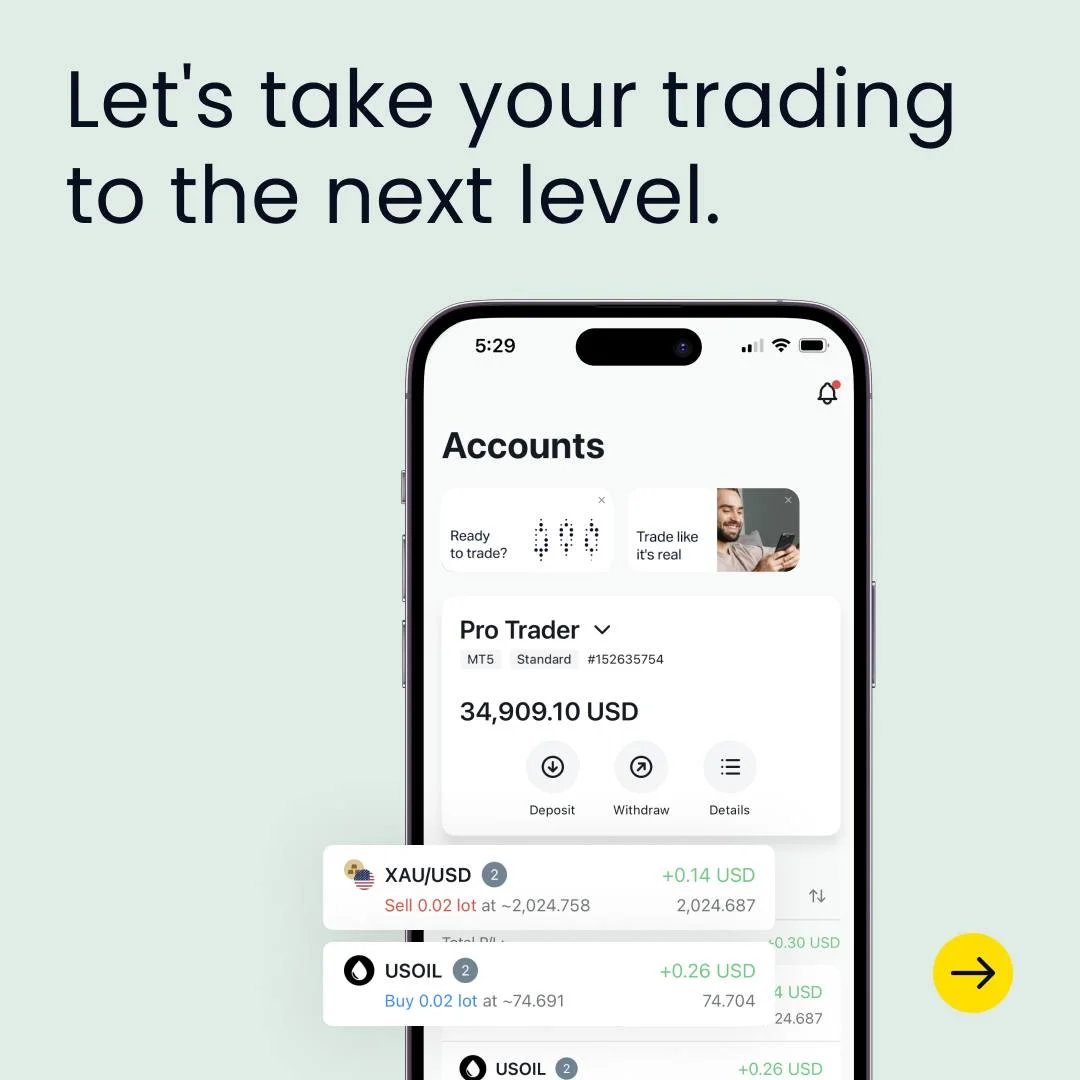
Synchronizing Trading Strategies with Server Time
Good traders build strategies around server time, which I figured out after years with Exness. For day trading, use server time for your entries and exits – if you know London open brings big moves, set alarms for 9:00 AM server time, not your local time. Daily candles close at midnight server time, and depending on where you live, this could be afternoon or evening for you. Automated trading needs exact server time, and if you use EAs or scripts, programming them with server time stops errors when your system runs while you sleep.
Always think in server time for pending orders. If you want to catch US market open, use server time to set the order. News events need conversion to server time since big news like jobs reports move markets fast, and being off by minutes can turn profits into losses. Make a simple chart showing your local time versus server time and keep it near your computer – this small step has saved me from many mistakes.
Frequently Asked Questions (FAQ)
What is the default server time used by Exness?
Exness uses GMT+2 during standard time and GMT+3 during daylight saving time, based on Eastern European Time.
How does server time impact order execution?
Server time controls when orders execute, get timestamped, and when swaps apply (at 00:00 server time), regardless of your local time zone.
Where can I see the server time in MetaTrader 4/5?
Look at the bottom right corner of both MT4 and MT5 platforms to find the server time displayed in 24-hour format.
What are the trading hours for Forex, commodities, and indices?
Forex trades 24/5 (Monday 00:00 to Friday 23:00 server time), commodities have varying hours (gold nearly 24/5, oil from 01:00-23:00), and indices follow regional market hours (US: 14:30-23:00, Europe: 09:00-17:30, Asia: 01:00-07:00 server time).
Does Exness adjust trading hours for daylight saving time?
Yes, Exness shifts from GMT+2 to GMT+3 during summer time, adjusting trading hours when major markets change for daylight saving time, typically twice yearly in March/April and October/November.
You may also be interested in:
