Login to Exness in Indonesia
Trading with Exness in Indonesia starts with logging in. Simple, right? Not when there are five different ways to do it. Personal area, MT5, MT4, mobile app, web terminal – each has its own login process and purpose. Indonesian traders often mix up which credentials go where, especially when switching between platforms. Server selection matters too. Pick the wrong one and trades start lagging. But once the login process becomes clear, trading gets much easier. No more password confusion, no more platform mix-ups.
Login Exness Personal Area – Getting Started
The Exness personal area is where everything begins.
First-time login? Go to exness.com and click the login button. Enter the email used during registration. Then the password. That’s it. But here’s where Indonesian traders often get stuck – they try logging into MT5 with these credentials. Won’t work. The personal area login is separate from trading platform logins.
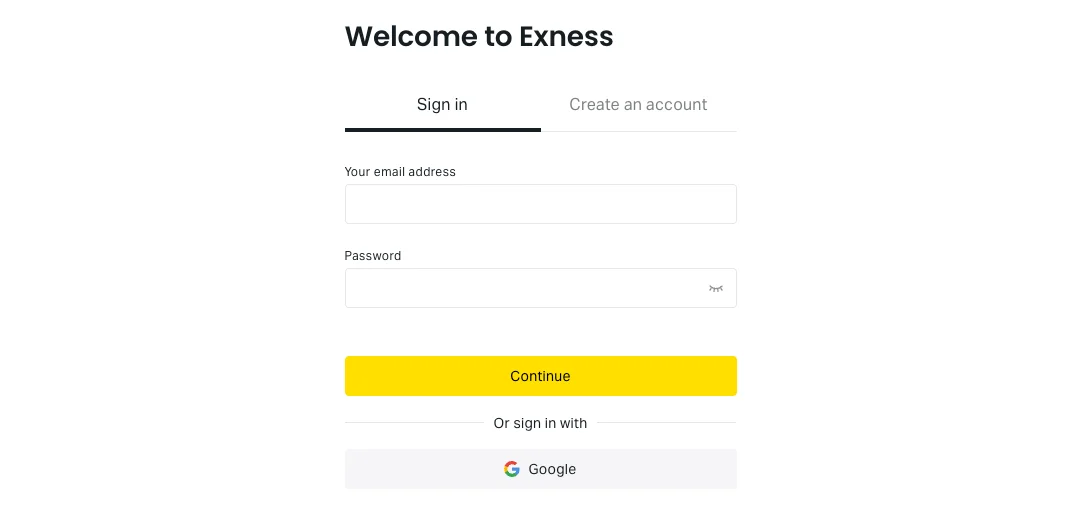
Inside the personal area, traders can:
- Open new trading accounts
- Make deposits and withdrawals
- Download MT4 or MT5
- Get trading account credentials
- Manage account settings
The interface supports multiple languages, including Indonesian. But most traders stick with English since trading terms translate poorly.
One thing that confuses new traders: each trading account created gets its own login. So if someone opens three accounts (maybe one standard, one zero spread, one demo), that’s three different MT5 logins to remember. All managed from one personal area.
Exness Indonesia Login Requirements
Indonesian traders need specific documents to access full account features.
KTP (identity card) is mandatory. No way around it. Exness accepts driver’s licenses too, but KTP works fastest. The document must be clear, all corners visible. Phone photos work fine if the lighting is good.
Proof of address comes next. Bank statements, utility bills, or tax documents work. Must be recent – within the last six months. And here’s what trips people up: the address must match exactly what was entered during registration. Even small differences cause delays.
For Indonesian traders, the verification usually takes 24-48 hours. Sometimes faster during business days.
Bank accounts need verification too. Especially for withdrawals. The account name must match the Exness account name perfectly. Using someone else’s bank account? Withdrawal gets rejected. Every time.
Phone number verification happens instantly through SMS. But Indonesian numbers starting with +62 sometimes face delays. If the code doesn’t arrive in 2 minutes, request it again.
And remember – these requirements apply for real accounts only. Demo accounts need just an email. No documents, no waiting.
Exness Sign In MT5 and MT4 Platforms
MetaTrader platforms need different login details than the personal area. This catches everyone off guard at first.
Here’s how it works. After creating a trading account in the personal area, Exness sends the MT4 or MT5 credentials by email. Three pieces of information: login number (usually 8 digits), password, and server name. All three are needed. Missing even one means no access.
The server selection matters more than people think. Indonesian traders get better speeds with servers ending in “Real” followed by a number. Like ExnessReal8 or ExnessReal12. Demo accounts use different servers – usually something like ExnessDemo. Wrong server = connection timeout.
And no, the personal area password won’t work here. Ever.
MetaTrader 5
MT5 login starts simple. Download the platform first. Open it. Click “File” then “Login to Trade Account”.
Enter the login number. Not the email – the actual number Exness provided. Looks something like 12345678. Then the password. Finally, pick the right server from the dropdown. For Indonesian real accounts, servers like ExnessReal7 or ExnessReal8 usually work best.
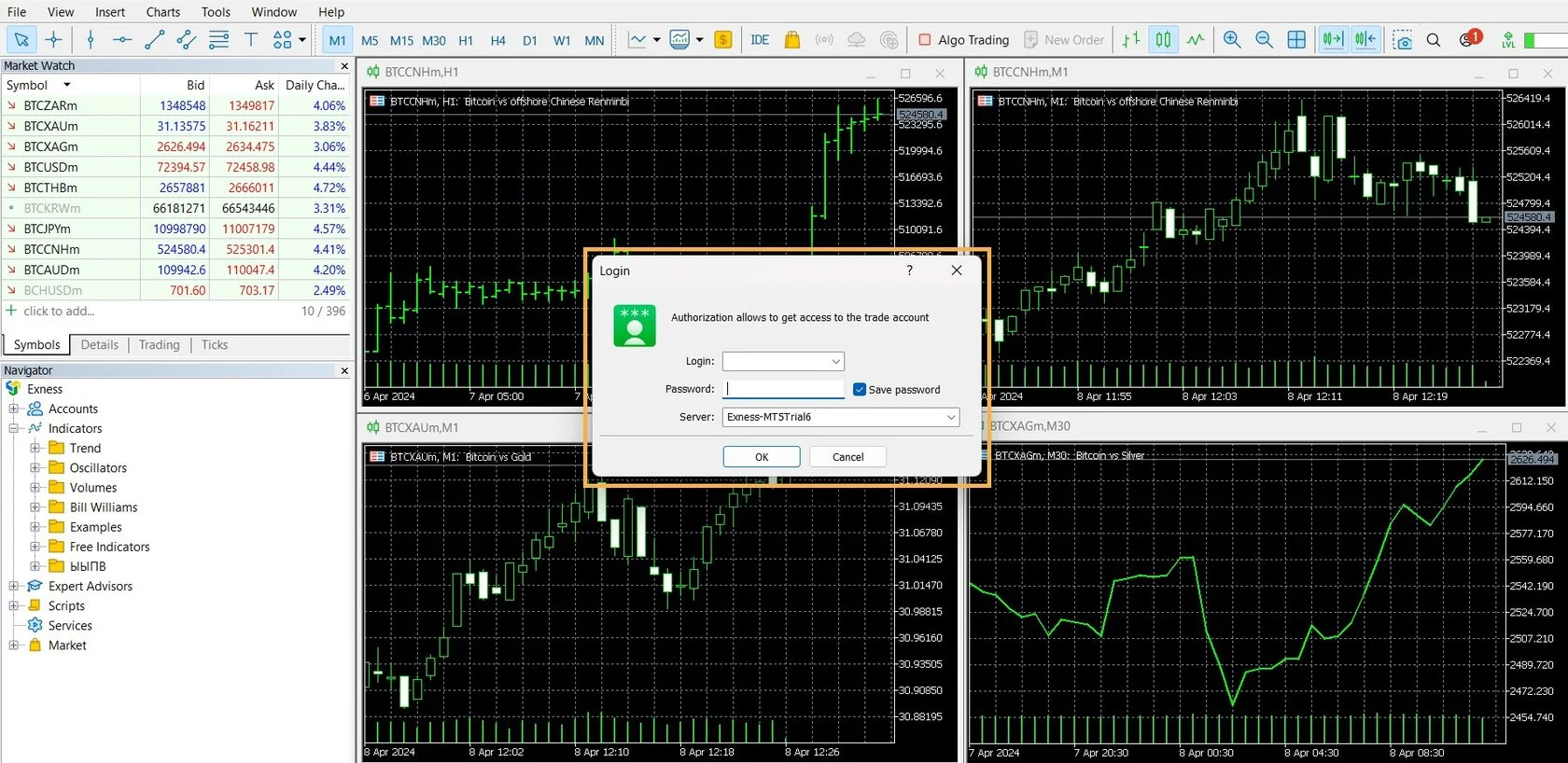
Connection failed? Check these things:
- Login number has no spaces or extra characters
- Password is case-sensitive (capital letters matter)
- Internet connection is stable
- Firewall isn’t blocking MT5
The mobile version works the same way. But typing on phones leads to more mistakes. Double-check everything.
One MT5 feature that helps: it saves login details. Next time, just enter the password. Unless switching between multiple accounts – then it gets messy. Better to use different MT5 installations for different accounts.
Demo account login? Same process, different server. Usually ExnessDemo or ExnessDemo2. These servers never go down, making them perfect for weekend practice.
MetaTrader 4
MT4 might be older, but plenty of Indonesian traders prefer it. Simpler interface. Less confusing for beginners.
Login process mirrors MT5. “File” menu, then “Login to Trade Account”. Same three fields: login number, password, server. But MT4 shows all available servers at once. Makes it easier to find the right one. Just scroll until seeing Exness servers.
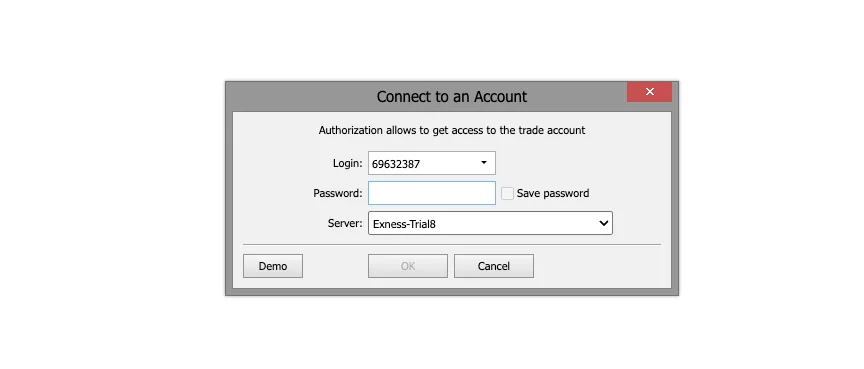
Key difference: MT4 handles multiple accounts better. The platform remembers recent logins. Switching between accounts takes two clicks. MT5 makes this harder.
But MT4 has quirks. Sometimes it shows “Invalid account” even with correct details. Solution? Close MT4 completely. Open again. Try logging in fresh. Works 90% of the time.
The web version of MT4 needs no download. Access through any browser. Same login credentials work. But the web version lacks some features. No custom indicators. No expert advisors. Fine for quick trades, not for serious trading.
Password forgotten? Don’t panic. The personal area has a “Change password” option for each trading account. Takes 30 seconds. New password arrives by email. Just remember – this changes the trading password, not the personal area password. Different systems, different passwords.
6 Asset Classes – 16 Trading Platforms – Over 1000 Instruments.
Trade Forex, Individual Stocks, Commodities, Precious Metals, Energies and Equity Indices at Exness.
Exness Login Mobile Trading App
The Exness mobile app changes everything for Indonesian traders who can’t sit at a computer all day. Download it from Google Play or App Store – search “Exness Trade”. The app uses the same credentials as the web personal area, not the MT5 login. This confuses people constantly. Open the app, enter the email and password used on exness.com, and that’s it. No server selection needed. The app handles everything automatically, connecting to the fastest server based on location. Indonesian traders usually get routed through Singapore servers for best speed.
Inside the app, traders can do almost everything – check balances, make deposits, withdraw profits, even trade directly without MT5. The built-in charts work fine for basic analysis. But serious traders still prefer MT5 for complex indicators and automated trading. The best part? Switching between multiple accounts takes one tap. No logging out and back in like desktop platforms require.
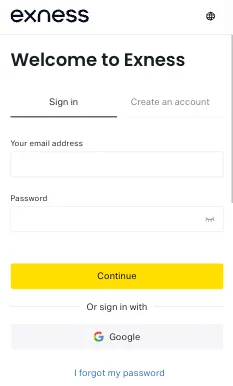
Exness Web Terminal Login
Sometimes downloading software isn’t an option. Maybe using a work computer or an internet café. That’s where the web terminal saves the day. Access it through the personal area – just click “Trade” next to any account. The terminal opens in a new browser tab. No downloads, no installations, works on any device with internet. The login happens automatically since it launches from the personal area. But here’s the catch – it only works with accounts already logged into the personal area. Can’t access the web terminal directly without going through exness.com first.
The interface looks basic compared to MT5, but it does the job. Place trades, check positions, view simple charts. Perfect for managing trades when away from the main trading setup. Just remember it needs a stable internet connection. The web terminal doesn’t handle connection drops well. One disconnect might close the position management window, forcing traders to start over.
Exness Asia Login
Indonesian traders benefit from Exness Asia servers without even knowing it. The company routes all Southeast Asian traffic through optimized servers in Singapore and Bangkok. This means faster execution, less slippage, better connection stability. Login works exactly the same – same credentials, same process. But behind the scenes, the asia-specific infrastructure makes trading faster. During high volatility, when European servers struggle, Asian servers keep running. The difference becomes obvious during major news releases. Trades execute in milliseconds instead of seconds.
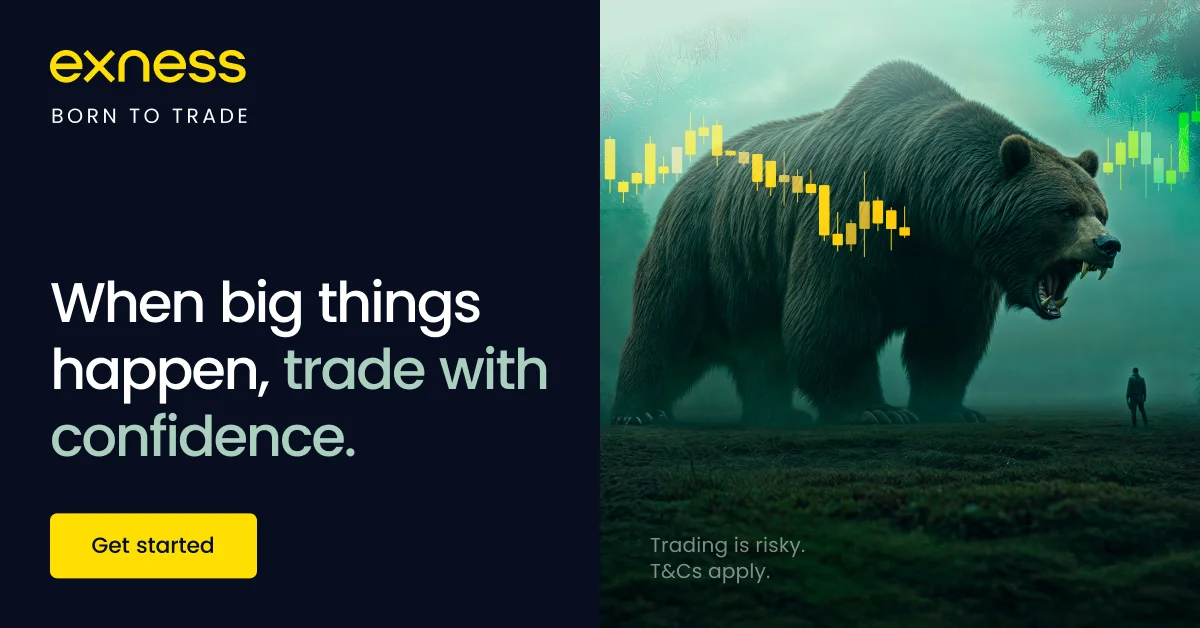
One Exness Sign In Across Devices
Here’s something that surprises new traders – one Exness account works everywhere. The personal area login stays consistent across all devices. Log in on a phone, tablet, laptop, desktop – same email and password. But trading platform logins don’t sync this way. Each MT5 installation needs manual setup with the trading account credentials. Once configured though, the platform remembers everything. This means traders can have MT5 on three devices, all logged into the same trading account simultaneously. Open a trade on the phone, close it on the laptop. The only limitation? Can’t place trades from multiple devices at the exact same moment. The server blocks duplicate orders to prevent accidents.
Exness Partner Login and Affiliate Access
Partners and affiliates get their own special portal. Same website, different section. After approval as an IB or affiliate, Exness sends unique partner area credentials. These differ from regular trading logins – completely separate system. The partner login reveals commission reports, referral links, marketing materials, and payment settings. Indonesian IBs particularly like the real-time statistics showing client trading volumes and earned rebates.
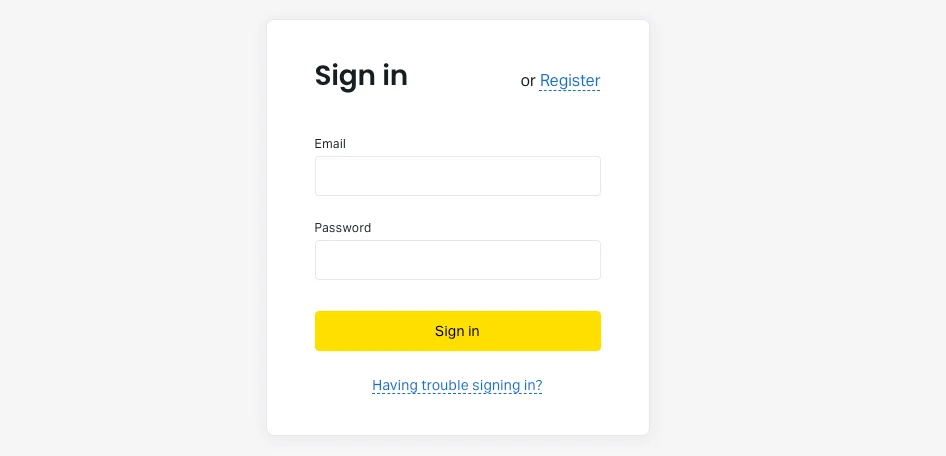
Getting partner access requires application approval first. Submit the form, wait 24-48 hours, receive approval email with login instructions. The partner password can be changed anytime, but the partner ID stays permanent. Some partners make the mistake of trying to login with their trading credentials. Won’t work. Partner portal needs partner-specific login details. And unlike trading accounts where traders can have multiple logins, each partner gets only one partner account. All referrals, all commissions, everything flows through that single partner dashboard.
Common Sign In Issues and Solutions
Login problems happen to everyone eventually. “Invalid password” tops the list. Before panicking, check caps lock. Seriously. Half of all login failures come from accidental capitals. Next comes server selection in MT4 and MT5. Auto-select rarely picks the optimal server for Indonesian traders. Manual selection works better – look for Real servers with low numbers like Real7 or Real8. Demo accounts need Demo servers. Mixing them up guarantees failure.
“Account disabled” messages mean something different. Usually appears after 90 days of inactivity or during verification delays. The fix requires contacting support – no way around it. They reactivate accounts within hours. Connection timeouts frustrate Indonesian traders during peak hours. The solution? Try different servers. If Real8 times out, Real9 might connect instantly. Browser issues affect web terminal access. Clear cookies and cache, or try incognito mode. Works almost every time. For mobile app problems, reinstalling solves most issues. Just remember to write down account numbers first. The app forgets everything after deletion.
Two-factor authentication adds security but creates new problems. Lost phone means lost access. That’s why Exness provides backup codes during 2FA setup. Save them somewhere safe. Not on the phone. When traveling, time zone differences can mess with code generation. Make sure device time syncs automatically. And the biggest mistake? Using personal area passwords for MT5 login. Different systems need different passwords. Mix them up and waste hours troubleshooting non-existent problems.
FAQ
How to login Exness account in MT5?
Open MT5 and go to File > Login to Trade Account. Enter the 8-digit login number (not email), password, and select an Indonesian server like ExnessReal7 or ExnessReal8. Demo accounts use ExnessDemo servers instead.
What is the difference between Exness member login and partner access?
Member login accesses personal trading accounts and funds, while partner login is for IBs and affiliates to track commissions and get referral links. They’re separate systems with different credentials – having a trading account doesn’t give partner access.
Can traders use www exness com login from Indonesia?
Yes, Indonesian traders access exness.com without any restrictions or VPN. The site automatically routes through optimal servers and shows Indonesian payment methods.
How does Exness demo account login differ from real accounts?
Demo accounts use the same login process but connect to different servers (ExnessDemo instead of ExnessReal). The login credentials arrive instantly by email without verification requirements.
What are Exness login minimum deposit requirements?
Login doesn’t require any deposit – traders can access accounts with zero balance. Minimum deposit only matters when starting to trade: $10 for Standard accounts, $200 for Pro accounts.
You may also be interested in:
6 Asset Classes – 16 Trading Platforms – Over 1000 Instruments.









