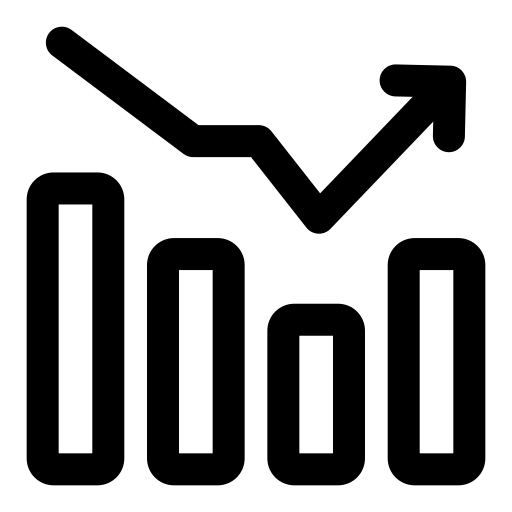To copy trade you need to access your Exness Personal Area and select Social Trading from the menu. In the Social Trading section, you can browse through Strategy Managers and view their detailed performance statistics, including their profit percentage, risk level, and trading history. Once you find a suitable Strategy Manager, you can start copy trading by clicking the “Copy” button and setting your copy trading parameters such as the amount to invest and risk management settings. You can monitor your copied trades in real-time and adjust or stop copying at any time. Remember that while copy trading can be profitable, it still carries risks, and past performance doesn’t guarantee future results.